
It is great that you can serve your music with this little tool. I prepared a guide for you to install firefly. Just follow the steps and hopefully you won't experience any problem. I recommend you to install all the packages below. I experienced a problem before and these packages resolved the issue.
apt-get install avahi-daemon
apt-get install libgdbm-dev libid3tag0-dev
apt-get install libsqlite0
apt-get install libsqlite0-dev
apt-get install gawk
apt-get install gcc
apt-get install mt-daapd
After these steps you should be able to log on using by typing the ip of your NSLU2. In my case I wrote
http://192.168.1.77:3689
to log in. And use "admin" as user name and "mt-daapd" as password for the first time login. You can change the config later through the web page. You should change the location of your music files before beginning to scan.
You can also change the config by editing the config file. Config file location: /etc/mt-daapd.conf
By the default settings, after the scan you will end up with having a database located at
Database : /var/cache/mt-daapd
You can start/stop Firefly media server by typing
invoke-rc.d mt-daapd start|stop|restart
invoke-rc.d mt-daapd start will start the server...
You can also write
mt-daapd -f
this will show you what the daemon is doing and the encountered errors. I also use this command to scan the directories for mp3. Somehow this is much faster than scanning the directories using the web interface.
If you have something to add to the firefly webpage it is located at: /usr/share/mt-daapd/admin-root
For example I added a flash player to that page. So I can easily listen to the music wherever I want.You can download the flash player from : http://www.mellberg.org/FirePlay.zip
Add the line below to the top of FirePlay.html
@include hdr.html@
and change
'width', '100%',
'height', '100%',
to
'width', '800',
'height', '600',
Also edit the hdr.html and add the line shown below.(Click to enlarge)
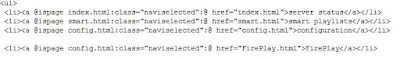
That is all. You should have a built in flash player now.
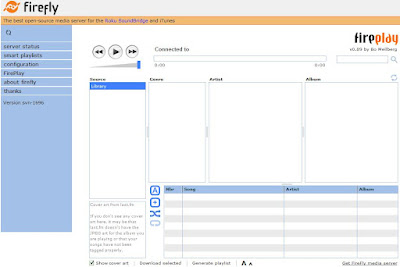
You can also use itunes but if you want to have a standalone java client you can look at http://sourceforge.net/projects/fireflyclient. Hope this guide helps someone.

Great little guide! Saved me loads of messing about cheers!
ReplyDeleteThinking of getting a slug - can firefly handle streaming 1080p files for example? Anyone know?
ReplyDeleteConsidering the cpu it is possible but not recommended. Some set top boxes like amino have 233 mhz procs but can do low bitrate HD.
ReplyDeleteThanks.
ReplyDelete