
This is a highly recommended setup for your nslu2. As your slug has very limited resources you better install this to make it run pages faster. You will notice the difference if you are running a content management system. Run the codes below step by step to install eaccelerator on your system. It is basicly a caching We are not using apt-get this case as it debain has no package for this.
apt-get install build-essential php5-devCreate eaccelerator.ini file
mkdir work
cd work
wget http://bart.eaccelerator.net/source/0.9.5.3/eaccelerator-0.9.5.3.tar.bz2
tar xvfj eaccelerator-0.9.5.3.tar.bz2
cd eaccelerator-0.9.5.3
phpize
./configure --with-eaccelerator-userid=nobody
make
make install
touch /etc/php5/conf.d/eaccelerator.inicopy these into the file
extension="eaccelerator.so"As you see, we are using the disk cache directory /var/cache/eaccelerator which we must create now and make it world-writable:
eaccelerator.shm_size="16"
eaccelerator.cache_dir="/var/cache/eaccelerator"
eaccelerator.enable="1"
eaccelerator.optimizer="1"
eaccelerator.check_mtime="1"
eaccelerator.d****="0"
eaccelerator.filter=""
eaccelerator.shm_max="0"
eaccelerator.shm_ttl="0"
eaccelerator.shm_prune_period="0"
eaccelerator.shm_only="0"
eaccelerator.compress="1"
eaccelerator.compress_level="9"
mkdir -p /var/cache/eacceleratorthen restart the server
chmod 0777 /var/cache/eaccelerator
/etc/init.d/lighttpd restartAfter the restart the server if you write http://192.168.1.77/info.php and go the the info page you should see a new block like
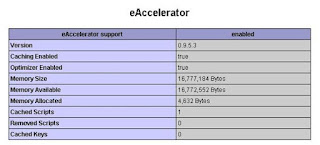

No comments:
Post a Comment